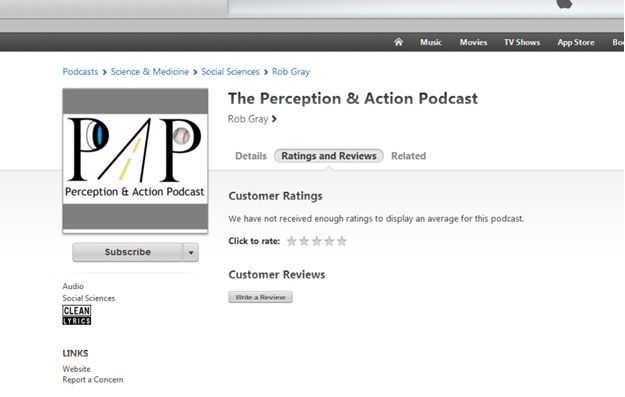How to Listen and Subscribe to The Perception & Action Podcast
Aug 27, 2015
There many different ways you can listen either at your computer, tablet or on the go!
On iPhone or iPad:
1.Open the Podcasts App (it’s purple and is a native App you don’t need to install)

2.In the search box type “Perception Action Podcast"

3.Click on the larger logo in the bottom left, under “Podcasts” and you will be taken to:

4. You can now listen by clicking on the episode links. You might also want to consider clicking the “Subscribe” button (in the location where it says “Subscribed” in the image above). This will automatically give you links to new episodes as they are released which you can use to stream or download and listen offline.
On an Android Device:
1.Download the “Perception & Action Science” App from the Google Play store by going to https://play.google.com/store/apps and search for “Perception Action Podcast” or follow this direct link: https://play.google.com/store/apps/details?id=com.perceptionactionpodcast.android.perceptionactionpodcast
You should then see:
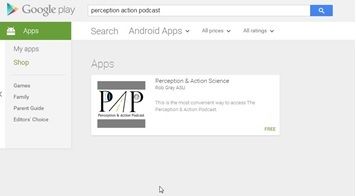
2.Follow the link to:

3.Install and enjoy!
On a desktop computer or laptop
1.Go to http://perceptionactionpodcast.libsyn.com/

2.On the site you will find little embedded players which you can just click and play:
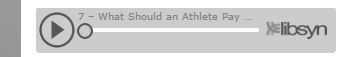
In iTunes/Apple Music:
1.Go to the iTunes Store By Clicking on the Button at the top of Podcast Webpage:
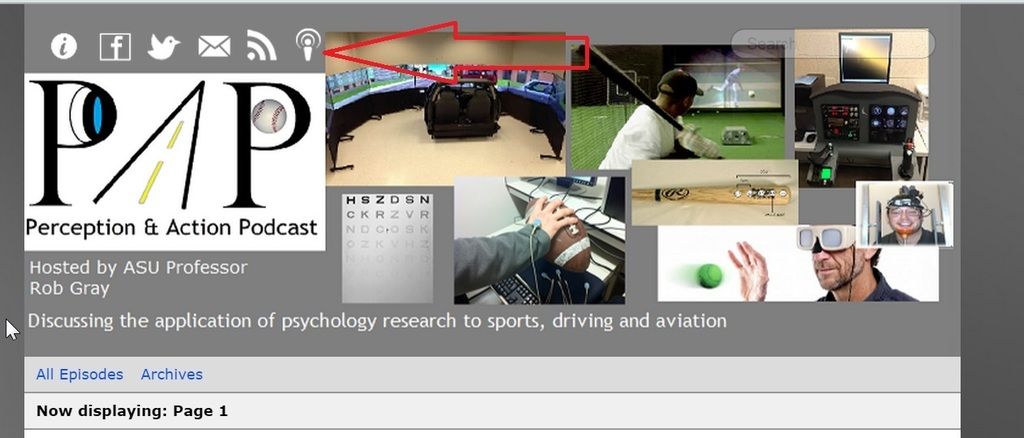
2. Listen to episodes and onsider subscribing as this will make the new episodes update automatically for you